If you need to use your own text size settings, you can change them easily. However, you may find this can cause adverse effects in the browser and certain content may not be displayed.
How to increase the size of text in your desktop browser:
Use the keyboard shortcut Ctrl and + to increase font size, and Ctrl and - to decrease font size. (For Safari, replace Ctrl with the Apple key.) Alternatively, you can use browser tools:
Internet Explorer: View > Text size
Google Chrome: Customise (symbolised by a vertical line of three dots) > Zoom
Safari: View > Make Text Bigger
Firefox: View > Text Size > Increase Font
Opera: View > Preferences > Fonts > Minimum Font Size
We have tried to ensure maximum contrast between foreground and background coloured items to assist reading text content on our site.